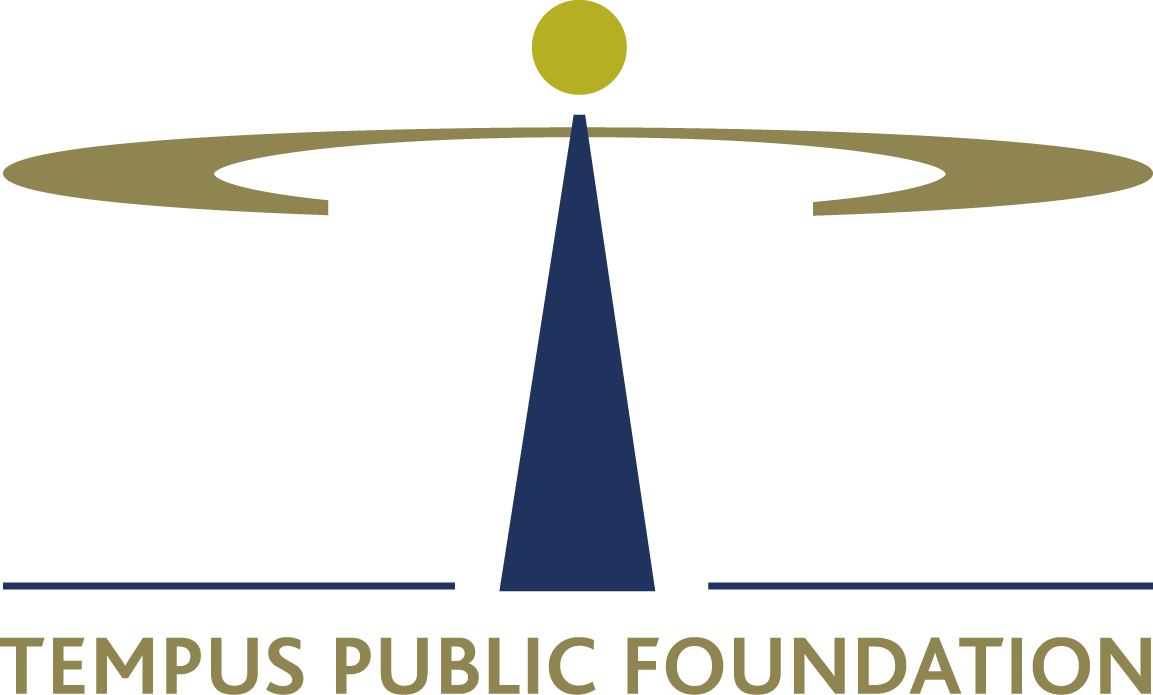How can applicants upload an additional document to their application when the Tasks Section does not appear in the left-side menu?
They should click on the following link to access the Tasks Section: https://apply.stipendiumhungaricum.hu/tasks
They also have to make sure that they are logged in to the online application system before clicking on the above link. After accessing the Tasks Section, they may upload the document(s) to the corresponding Task.